The #1 Keyword Cannibalization Tool
Trusted
by Shopify
Store Owners
RankAligner Identifies Keyword Cannibalization Faster + Shows The Right Page Type Based on Keyword & SERP + Gives Estimate Revenue Per Page Using Accurate GSC Clicks.
- Detect cannibalized pages in minutes via our integrated data coming straight from Google Search Console.
- Get SERP-aligned page type (collection, product, guide).
- Estimate revenue by Page using price-tier conversion ladders.
Micro-proof chips: GSC-Connected · No Theme Edits · 3-Minute Setup · Trusted by 500+ Shopify Owners
Are Your Pages Competing Against Each Other?
Keyword cannibalization occurs when multiple pages on your Shopify or eCommerce site are ranking for the same keyword. Instead of boosting your SEO, these different pages compete against each other, confusing search engines and diluting your rankings, which result in:
- Lost sales: traffic lands on the “wrong” page and bounces.
- Split equity: links, clicks, and engagement spread thin across duplicates.
- Confused shoppers: multiple similar pages reduce trust and clarity.
- Higher ad waste: paid visitors meet SEO clutter and leave.
- Weaker rankings: Google hedges between pages instead of backing one.

Why Should You Care About Keyword Cannibalization?

Instead of one strong result, multiple weaker ones vie for attention on the same search query. It results in lowering your chances of ranking higher.

The time, energy, and resources spent creating content go underutilized when web pages compete for the same keyword.




RankAligner:
Your Go-To Keyword Cannibalization Checker Tool
Identify Keyword Cannibalization with Ease
Simplify your Shopify Store’s SEO strategy with RankAligner. Detect overlapping keywords in seconds with this tool, optimize your content, enhance your website’s position, and unlock full Google ranking potential, all in just a few clicks.


Analyze Competing Pages
Check the competing pages identified by RankAligner. Evaluate their content, search intent, and performance in the SERPs to understand the overlap and determine the most strategic course of action to address the issue on search engine results.
Resolve Keyword Cannibalization Issues
Implement the best-suited optimization strategy, such as consolidating content, redefining keywords, or merging pages. Track your changes to monitor improvements and measure their impact on your search rankings.
- Automate your keyword cannibalization check-up and save hours of time
- Easily list all your focus keywords
- Easily export the results to a spreadsheet
- Quickly detect issues based on the impressions highlighted in red

Why RankAligner Works for Shopify Owners and SEO Experts

Comprehensive Keyword Overlap Detection
Performance Tracking for Affected Pages

Seamless Integration with GSC

Simple, User-Friendly Dashboard
Boost Your Shopify Store’s Visibility Even in ChatGPT Summaries
Search engines aren’t the only systems scanning your eCommerce store. AI platforms like ChatGPT, Preplexity, and Grok increasingly reference high-ranking, well-structured pages when browsing or plugins are in use. RankAligner gives you an edge.
- Strengthen your site’s topical authority.
- Improve keyword-to-page alignment.
- Ensure clearer indexing across the search engines.
Increases the chances of your content being cited or summarized by ChatGPT and AI models. RankAligner helps your best-performing pages stand out, not just in search, but wherever AI systems pull real-time answers.

How the Keyword Cannibalization Checker Tool Works?
Use the keyword cannibalization checker to identify issues where multiple pages on your website are targeting the same keyword, competing for rankings, and diluting your SEO efforts.
Connect Search Console
Pull clicks, impressions, CTR, and positions at the URL level—no pixels or theme changes.
Scan & Surface Conflicts
RankAligner clusters pages targeting the same queries. Red = likely cannibalization. Sort by impact.
Match the SERP (Page Type)
We analyze the results to recommend what Google expects to rank: collection, product, or guide. Build the winner; support it with internal links and redirects.
Estimate Sales & Revenue
Apply intent-aware conversion ladders by page type and price tier. See Estimated Sales and Estimated Revenue per URL and date range.
Content Keyword Cannibalization Tool Software Features
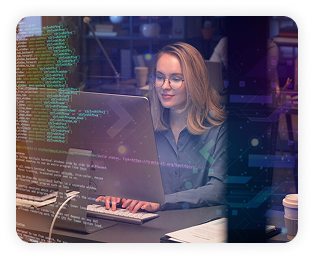
Automated Cannibalization Detection

Detailed Insights Dashboard
Visualize your keyword data and performance metrics in one intuitive dashboard. Easily monitor progress and track improvements as cannibalization issues are resolved.

Page Type Suggestions

Connects with Google Search Console
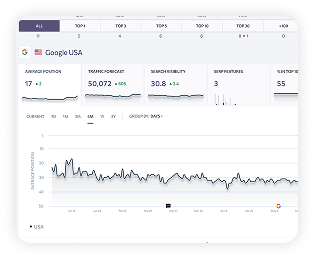
Revenue Estimator Per URL

Scalable for Any eCommerce Website
Whether you manage a personal Shopify store, a growing eCommerce website, or multiple client sites, RankAligner adapts to your needs and offers powerful solutions at any scale.
How RankAligner Transforms Your Shopify SEO Strategy
Higher Rankings
With RankAligner, you eliminate the internal competition of the pages. Search engines will now rank the most relevant page for the required search query. As a result, your organic visibility increases, which means more customers.
Time Savings
Enhanced User Experience
See What Our Users Are Saying

Riashat Arfin
SEO Consultant

“I have a large ecommerce site so keyword cannibalization is a problem. So having a tool to help mitigate it is a must. Takes less than 5 minutes to get past the learning curve and from there its pretty easy to set up the keywords you want to monitor.”

“I’m happy I discovered Rankaligner and from now on, it’s an indispensable part of my SEO toolkit. If you’re looking for a reliable solution to streamline your keyword analysis and tackle cannibalization issues, I highly recommend giving Rankaligner a try!”
Identify Cannibalizing Keywords with Single Click
Join thousands of SEO experts and marketers already seeing results.

Find Answers
- Merge similar pages into one comprehensive, high-quality page.
- Redirect outdated or redundant pages to the main, optimized page.
- Update internal links to point to the primary page for the target keyword.
- Ensure each page targets a unique keyword with optimized title tags, meta descriptions, and headings.
- Add canonical tags to specify the preferred version of a page.
- Plan content around distinct topics and keywords to avoid overlap.
- Conduct a Content Audit: Identify pages targeting similar keywords. Use tools like RankAligner or Google Search Console to analyze the rankings.
- Consolidate Similar Content: Merge overlapping pages into a single, comprehensive one to strengthen its authority.
- Use Clear Keyword Mapping: Assign unique primary keywords to each page in your content plan to prevent overlap.
- Optimize Internal Linking: Link strategically to signal to search engines which page is most authoritative for a specific keyword.
- Use Canonical Tags: Implement canonical tags to prevent duplicate content issues and guide search engines to the preferred page.
- Update or Redirect Old Pages: Update outdated content or redirect less relevant pages to the most optimized version.
