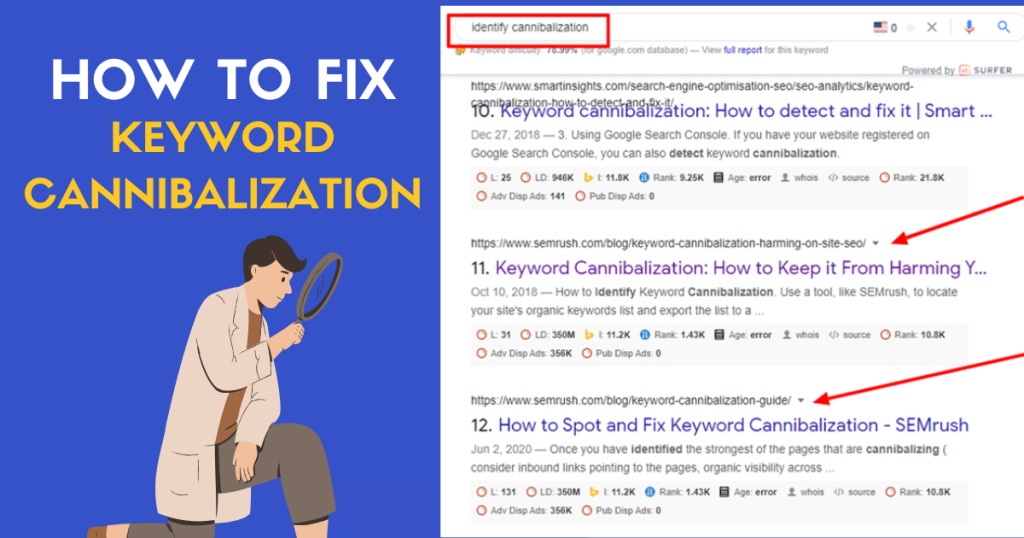You put in the work. You optimize every page, target the right keywords, and expect better rankings. But instead of seeing some nice organic traffic, your pages start to fight each other. As a result, your traffic drops and leads vanish.
And you start to think, what’s the problem?
Well, it’s the keyword cannibalization. It’s a silent SEO killer. It confuses search engines, weakens your rankings, and splits your authority across multiple pages. Instead of one strong page, you get several weak ones.
If you are facing similar issues, this is the guide you need.
This guide gives you a clear, no-fluff plan to identify, fix, and prevent keyword cannibalization. You’ll learn exactly what to do to reclaim lost rankings and make every page work for you.
By the end, you’ll know:
- How to find keyword cannibalization in minutes.
- The best fixes that get fast results.
- Smart strategies to prevent it from happening again.
What Is Keyword Cannibalization? (And Why It Can Tank You SEO)
What Is Keyword Cannibalization?
Keyword cannibalization happens when multiple pages on your site target the same keyword. Instead of helping your rankings, they fight for attention. Google doesn’t know which page to rank, so it splits authority, weakens visibility and marketing efforts, and hurts traffic.
Imagine trying to win a race but competing against yourself. That’s what happens when keyword cannibalization occurs.
Why Does It Happen?
Most sites don’t plan to cannibalize keywords. It happens because of:
✅ Poor content strategy – Publishing multiple pages on the same topic without a clear goal.
✅ Overlapping topics – Writing about the same subject from slightly different angles but targeting the same keyword.
✅ Duplicate or near-duplicate content – Reusing content across multiple pages without adding unique value.
✅ Weak site structure – No proper hierarchy, making it unclear which page should rank.
✅ Internal linking mistakes – Linking to multiple pages with the same keyword, confusing search engines.
How Does It Impact SEO?
Keyword cannibalization impacts your search engine optimization efforts in many ways.
❌ Google gets confused – It doesn’t know which page to show, so it picks the wrong one or shuffles rankings.
❌ Authority weakens – Instead of one page collecting backlinks and ranking power, multiple pages dilute your SEO efforts.
❌ CTR drops – If multiple pages rank for the same keyword, they compete for clicks, leading to lower traffic.
❌ Rankings fluctuate – Google constantly tests different pages, making your rankings unstable.
If your pages are fighting each other, your competitors win. It’s time to fix keyword cannibalization and take back control.
How to Find Keyword Cannibalization (A Simple Diagnosis Process)
Fixing keyword cannibalization starts with finding the problem. If multiple pages compete for the same keyword, your SEO suffers.

Here’s a quick and simple way to check if your pages are fighting each other.
1. Use Google Search Operators
Google already knows which pages compete. You can check in seconds.
Search on Google: site:yourdomain.com “keyword”.
This tells Google to show only your site’s pages ranking for that keyword. If multiple pages appear, you have a problem.
✔ Check the top results – Which page ranks first? Is it the right one?
✔ Compare the URLs – Are multiple pages targeting the same keyword?
If Google struggles to decide, so will your audience.
2. Check Google Search Console
Google Search Console (GSC) gives real data on which pages rank for the same search query.
✅ Go to: Performance > Search Results
✅ Click on Queries and find a keyword you want to check
✅ Click on the keyword to see which pages rank for it
If more than one URL appears, Google doesn’t know which page to prioritize. That means cannibalization is happening.
3. Use RankAligner Keyword Cannibalization Tool
For a faster, automated way to check, use RankAligner. This keyword cannibalization tool takes the guesswork out of keyword management by automatically scanning your site and pinpointing pages that are fighting for the same keyword.
Here’s how RankAligner makes it effortless to identify keyword cannibalization:
- Instant Site-Wide Scans: No more endless spreadsheets or manual audits. RankAligner scans your entire website in minutes to detect keyword overlap.
- Real-Time Performance Tracking: Get actionable insights on how cannibalization affects your rankings, clicks, and impressions.
- Google Search Console Integration: Directly pulls data from Google Search Console to give you a clear picture of which pages are competing against each other.
- User-Friendly Dashboard: No SEO expertise required! Navigate through easy-to-understand reports and fix cannibalization issues with confidence.
The keyword cannibalization checker tool saves hours of manual checking and ensures you don’t miss anything.
4. Perform a Content Audit
A full content audit helps you see where keyword overlap happens.
Steps:
✅ List all pages and their target keywords
✅ Match keywords to specific URLs
✅ Identify pages with similar intent but different URLs
Example:
- /best-crm-tools and /top-crm-software might target the same keyword, splitting rankings.
- Solution: Decide which page is stronger and consolidate content.
A content audit gives you a clear picture. Once you find competing pages, you can fix them.
The 7 Most Effective Ways to Fix Keyword Cannibalization
You’ve found the problem. Now, it’s time to fix it. Here are the most effective ways to stop your pages from competing against each other and boost your rankings.
1. Merge and Consolidate Competing Pages (The Best Fix for Similar Content)
If two or more pages cover the same topic, combine them into one powerful page.
✔ Find the strongest page – The one with better traffic, backlinks, and engagement.
✔ Merge content – Keep the best sections and remove outdated or duplicate information.
✔ Redirect the weaker pages – Use a 301 redirect so traffic and SEO value flow to the main page.
Bonus Tip: After merging, update the content and optimize it for broader keywords to attract more traffic.
Example: If you have /best-crm-tools and /top-crm-software, merge them into one authoritative post about the best CRM solutions.
2. Optimize Internal Linking for the Right Page Authority
Internal links help Google understand which page matters most. When done right, they strengthen your rankings instead of weakening them.
✅ Link to the main page – Make it clear which page should rank.
✅ Fix anchor texts – Avoid generic links like “click here.” Use descriptive anchors like “Best CRM software for businesses.”
✅ Remove links to competing pages – If you have links pointing to multiple similar pages, fix them.
Example: If your product category page should rank instead of a blog post, link to it from multiple blog articles using the right anchor text.
Internal linking tells Google which page is most important. Make it clear.
3. Set Canonical Tags to Avoid Duplicate Content Issues
Sometimes, you need similar pages, but you don’t want them to compete. This is where canonical tags help.
✅ Use rel=canonical to tell Google which page should rank.
✅ Preserve SEO value while keeping similar pages live for user experience.
✅ Apply to category pages, product variations, or near-duplicate content.
Example: If /blue-running-shoes and /best-running-shoes-blue exist, set the stronger one as the canonical version.
Without a canonical tag, Google may pick the wrong page. Don’t leave it to chance. Take control.
4. Differentiate Pages by Adjusting Keyword Targeting
Not every page should target the same keyword. Google ranks pages based on intent. If your content overlaps, you need to differentiate it.
✅ Modify title tags, H1s, and meta descriptions to reflect different user needs.
✅ Adjust content focus to target unique angles of the same topic.
✅ Use long-tail keywords to give each page a clear purpose.
Example: Instead of multiple “Best CRM Software” pages, break them down like this:
✔ Best CRM Software for Startups – Focus on affordability, easy setup, and growth.
✔ Best CRM for Small Business Growth – Highlight automation, customer tracking, and sales pipelines.
✔ Best CRM for Enterprise Teams – Cover advanced features, security, and scalability.
Each page now serves a unique audience without competing for the same keyword.
5. Noindex Low-Value or Thin Content Pages
Some pages don’t add SEO value. If a page gets low traffic, no conversions, or has thin content, noindex it.
✅ Stops Google from indexing non-essential pages that weaken your rankings.
✅ Prevents search engines from crawling outdated, duplicate, or low-impact pages.
✅ Keeps your website focused on high-quality, ranking-worthy content.
Example: If your site has thin product pages, category archives, or outdated blog posts, add a meta noindex tag to remove them from search results.
6. Implement a Proper Content Strategy (Prevention is Better Than Cure)
The best fix is to prevent keyword cannibalizing before it even starts.
✅ Use keyword mapping to assign one keyword per page before publishing content.
✅ Build content silos – Group relevant topics under pillar pages for better SEO structure.
✅ Clearly define page types – Blog posts, landing pages, and category pages should serve different purposes.
Example: A site selling gym equipment should have:
✔ Pillar Page: “Best Gym Equipment for Home Workouts”
✔ Sub-Pages: “Best Dumbbells for Beginners,” “Best Resistance Bands for Strength Training”
This keeps each page focused and optimized without keyword overlap.
7. Fix Indexing Issues (Robots.txt & XML Sitemaps Optimization)
If Google indexes everything, it lowers your site’s SEO strength. Keep only the best pages in search results.
✅ Block unimportant pages (e.g., search results, tag archives) using robots.txt.
✅ Update your XML sitemap so Google prioritizes your best content.
✅ Remove outdated URLs to keep your index clean and optimized.
Example: If your WordPress site has thousands of tag pages with no value, block them in robots.txt to stop Google from crawling them.
A well-structured index = faster rankings and better SEO.
How to Avoid Keyword Cannibalization in the Future
Fixing cannibalizing keywords is great. But preventing it is even better. If you don’t control your keyword strategy, the problem will return. Here’s how to stop it before it starts.
- Perform regular content audits (every 3-6 months): Track keyword rankings and monitor for overlaps. Keep your content lean and keyword optimization strategic.
- Maintain a keyword-to-URL mapping sheet: Assign one keyword per page to ensure no two pages compete. Also look out for keyword stuffing.
- Follow SEO content planning best practices: Group related topics into pillar and cluster pages for better organization.
- Optimize new content before publishing: Check if an existing page already covers the topic. If it does, update it instead of creating a new one.
Final Thoughts: Fix It Now & Watch Your Rankings Improve
Keyword cannibalization is a silent killer. It splits your authority, confuses Google, and lowers rankings. But now, you have the fix.
Quick Recap:
✔ Merge similar pages to create one strong authority page.
✔ Optimize internal linking to signal the right page.
✔ Use canonical tags to stop duplicate content from competing.
✔ Adjust keyword targeting so every page has a unique focus.
✔ Noindex weak content to keep your site lean and strong.
✔ Fix indexing issues to ensure Google ranks the right pages.
Next Steps:
Run a keyword cannibalization audit today. Use the RankAligner Keyword Cannibalization Checker to find and fix competing pages in minutes.
Get Higher Rankings & More Traffic with RankAligner
You work hard to grow your website. But if your pages fight each other, your rankings drop. Every lost position means lost traffic, leads, and sales.
RankAligner makes fixing keyword cannibalization fast and effortless.
- Instantly detect competing pages
- See clear recommendations to fix them
- Prevent future keyword conflicts with automated tracking
Stop losing rankings to yourself. Get our keyword cannibalization checker online today and take back control of your SEO.
See RankAligner in Action!