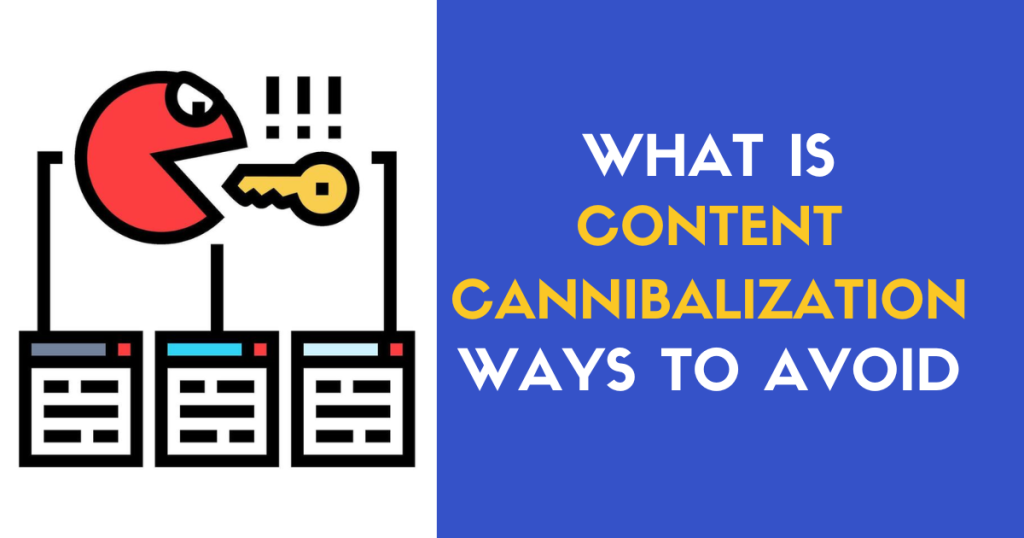Your website should work for you, not against you. But if pages compete for the same keywords, they weaken your SEO instead of strengthening it. This problem is called content cannibalization.
It confuses search engines. Instead of ranking the best page, Google shuffles multiple pages in and out of search results. This leads to unstable rankings, lower traffic, and missed opportunities. Your visitors get frustrated, too. They land on the wrong page, struggle to find answers, and bounce off your site.
This blog will show you how to structure your website the right way. You’ll learn simple strategies to prevent keyword conflicts, guide search engines effectively, and maximize your ranking potential.
What is Content Cannibalization in SEO?
There are two salespeople at the same store fighting over one customer. They push their own offers, but instead of making a sale, they confuse the customer. That’s what content cannibalization does to your website.
When multiple pages on your website target the same keyword, they compete against each other. Instead of one strong page ranking high, several weaker pages battle for visibility. Search engines get mixed signals, and your SEO suffers.
Why Content Cannibalization Hurts SEO?
- Dilutes Ranking Potential
Google prefers one clear, authoritative page for a topic. When several pages target the same keyword, they split ranking power. None of them perform as well as they should. - Confuses Search Engines
Search engines struggle to decide which page to rank. Sometimes, a less relevant page appears in search results while the right one gets buried. - Reduces Organic Traffic Efficiency
A well-structured website attracts steady traffic. Cannibalization disrupts this flow. Some pages gain traction, then drop, while others never reach their full potential. This instability hurts long-term SEO performance.
Common Signs of Content Cannibalization
- Multiple pages appear for the same keyword but none dominate.
- Rankings fluctuate between different pages instead of one page holding steady.
- Users land on less relevant pages, leading to lower engagement and conversions.
Elements of a Well-Structured Website to Avoid Cannibalization
A well-structured website prevents keyword conflicts before they start. It helps search engines understand your content and ensures visitors find the right pages.
Follow these key elements to keep your site organized and optimized.
Clear Site Architecture
Your website should have a logical flow. Think of it like a library. Books are placed in specific sections so readers find them easily.
Use a hierarchical structure:
- Broad categories at the top.
- Subcategories below them.
- Individual pages covering specific topics.
This setup prevents similar content from competing and makes navigation simple.
Proper Use of Categories and Tags
Categories and tags help organize content, but using them wrong creates duplicates. Each page should belong to one primary category.
Tags should add value, not clutter. If multiple pages have the same tag but no clear difference, search engines may see them as duplicates. Keep categories broad and tags specific to avoid overlap.
SEO-Driven URL Structure
A clean URL structure makes content easy to find. Each page should have a short, relevant URL that reflects its topic.
Do this:
✅ example.com/blog/content-strategy
Avoid this:
❌ example.com/blog/content-strategy-guide-2024-updated-seo
Long, keyword-stuffed URLs confuse search engines and reduce clarity. A simple, descriptive URL improves rankings and user experience.
Internal Linking Strategy
Internal links connect your pages, guiding both users and search engines. They tell Google which pages hold the most value.
Use internal linking to:
- Direct search engines to the most authoritative page.
- Pass ranking power from high-performing pages to others.
- Help users navigate between related content.
Link strategically. Avoid linking similar pages with the same anchor text. Instead, point links to the most relevant and authoritative page on the topic.
Structure Your Website for SEO Success
1. Implement a Topic Cluster Model
A topic cluster is a way of organizing content around one main subject. Instead of multiple pages competing for the same keyword, they support one another.
This model consists of:
- Pillar pages – Broad, in-depth content covering a core topic.
- Cluster content – Smaller, focused articles that dive into subtopics and link back to the pillar page.
Search engines prefer this structure. It signals a clear hierarchy and establishes authority. When one page ranks well, the entire cluster benefits.
Pillar Pages vs. Cluster Content – How to Structure Pages Around a Core Topic
Think of a pillar page as the foundation of a house. It holds everything together. Cluster content supports it by answering specific questions and linking back.
Example:
- Pillar Page: “The Ultimate Guide to SEO”
- Cluster Content:
- “How Keyword Research Impacts SEO”
- “On-Page SEO Best Practices”
- “Why Internal Linking Matters for SEO”
Each cluster page focuses on one aspect of the main topic. This prevents keyword overlap and makes it easier for search engines to rank your content properly.
Example of How Topic Clusters Improve Ranking Consistency
A marketing agency had multiple blog posts about email marketing. They competed with each other and ranked inconsistently.
The solution? They created a pillar page titled “Email Marketing: The Complete Guide.” They then linked all related content to it.
Results:
✅ One authoritative page started ranking instead of multiple weak ones.
✅ Cluster pages gained more traffic by targeting specific search queries.
✅ Search engines understood the content structure, leading to higher and more stable rankings.
This strategy works for any website. Structure your content into topic clusters, and your SEO will improve.
2. Optimize Internal Linking to Reinforce Page Authority
Internal links tell search engines which pages matter most. They guide users, distribute ranking power, and strengthen your website’s authority. A solid internal linking strategy ensures that your top pages rank higher without competing with each other.
How to Use Internal Linking to Direct Search Engines to the Primary Page
Every website has key pages that should rank higher than others. Internal linking and backlinks helps search engines recognize them.
Follow these steps:
- Identify the main page for each topic.
- Link supporting pages back to it.
- Use clear anchor text to describe the link’s purpose.
If multiple pages target similar keywords, direct links to the strongest one. This signals to search engines which page to prioritize.
Best Practices for Anchor Text Optimization to Avoid Keyword Competition
Anchor text tells search engines what a page is about. Using the wrong text can cause keyword conflicts.
Do this:
✅ Keep anchor text short, relevant, and natural.
✅ Use descriptive words instead of exact-match keywords.
✅ Vary anchor text to avoid spammy patterns.
Avoid this:
❌ Repeating the exact same keyword for all links.
❌ Using vague text like “click here” or “read more”.
❌ Overloading a page with too many internal links.
Good anchor text improves rankings and makes navigation easier.
Use Canonical Tags to Consolidate Ranking Signals
Sometimes, similar pages exist for a reason. Instead of deleting them, use canonical tags to tell search engines which version to rank.
A canonical tag is a small code snippet that prevents duplicate content issues. It points search engines to the main version of a page.
Example:
If you have two similar pages:
- example.com/seo-guide
- example.com/seo-tips
Adding a canonical tag on /seo-tips pointing to /seo-guide ensures only the main page ranks. This protects your and keeps rankings stable.
3. Avoid Duplicate Content with a Smart URL Strategy
Duplicate URLs confuse search engines. They create multiple versions of the same page, splitting ranking power and hurting search engine optimization. A smart URL strategy prevents this issue and keeps your content organized.
Prevent Duplicate URLs
Every page should have one clear URL. If multiple versions exist, search engines may treat them as separate pages.
Common mistakes:
❌ /blog/best-seo-tools vs. /best-seo-tools
❌ /best-seo-tools/?ref=homepage
❌ /best-seo-tools/index.html
These URLs look different, but they show the same content. Search engines may struggle to decide which one to rank.
How to fix it:
✅ Choose one URL format and stick to it.
✅ Avoid creating unnecessary URL variations.
✅ Use canonical tags to point duplicates to the main version.
Ensure Proper Use of 301 Redirects When Merging Similar Content
When two pages cover the same topic, merge them into one. A 301 redirect tells search engines to send traffic from the old page to the new one.
Example:
If you have:
- /seo-guide-2023
- /seo-guide-2024
Redirect the old page to the latest version. This keeps rankings intact and prevents keyword conflicts.
Best practices for 301 redirects:
- Redirect similar content to the most relevant page.
- Avoid redirect chains (Page A → Page B → Page C).
- Always use 301, not 302, for permanent changes.
Why Parameter-Based URLs Can Cause Ranking Confusion
Some websites create extra URLs with tracking parameters. These can cause duplicate content issues.
Example:
- /best-seo-tools?utm_source=facebook
- /best-seo-tools?sort=price
- /best-seo-tools?page=2
Search engines may treat these as different pages, even though they show the same content. This weakens your rankings.
Fix it with:
✅ Canonical tags to point to the main version.
✅ Google Search Console settings to tell Google to ignore certain parameters.
✅ URL rewrites to keep structures clean.
A well-structured URL strategy keeps your site organized. It prevents ranking issues, improves crawl efficiency, and strengthens your SEO.
Best Practices to Prevent Content Cannibalization from the Start
Fixing content cannibalization is good. Preventing it is better. A structured approach to content creation keeps your SEO strong and rankings stable. Follow these ways to avoid keyword conflicts from day one.
1. Perform Keyword Research with a Content Map
Every page needs a clear purpose. Assign a unique keyword to each one. This prevents overlap and ensures every page has its own ranking potential.
How to do it:
- List all target keywords before creating content.
- Match each keyword with a dedicated page.
- Avoid using the same keyword across multiple pages.
Use the RankAligner keyword cannibalization tool to check for keyword conflicts. It identifies pages competing for the same terms so you can fix them before they cause problems.
Strategic keyword mapping helps marketers plan ahead. It keeps your website organized and search engines focused on the right pages on your site.
2. Consolidate Overlapping Content for Better Ranking
When multiple pages cover similar topics, they compete. Instead of letting them fight, combine them into one strong resource.
Steps to consolidate content:
- Identify pages with similar search intent.
- Keep the most valuable piece of content.
- Merge them into one authoritative page.
- Use 301 redirects to send traffic and ranking power to the new version.
Example:
A site had three separate pages about “SEO Basics.” Each ranked poorly. After merging them into one comprehensive guide, rankings improved. Traffic increased. Google preferred a single strong page over three weak ones.
Fewer, high-quality pages perform better than many competing ones. Consolidation strengthens rankings.
3. Regularly Audit Your Website’s Content
SEO is not a one-time fix. It needs regular checks to keep your site healthy. A content audit helps you catch cannibalization before it hurts rankings.
How to run an audit:
- Review your site every quarter for keyword duplication.
- Use Google Search Console to check which pages rank for the same terms.
- Run a scan with RankAligner to detect and resolve conflicts.
If two pages target the same keyword, fix them. Merge, redirect, or update content to avoid competition.
A well-maintained website ranks better, attracts more traffic, and converts visitors effectively. Regular audits keep it that way.
How RankAligner Helps You Detect and Fix Keyword Cannibalization Issues
Content cannibalization hurts rankings. Fixing it manually takes time. RankAligner makes it easy. It finds keyword conflicts, provides clear insights, and helps you take action.
The keyword cannibalization checker scans your website and detects pages competing for the same keyword. It pulls real-time data from Google Search Console to show overlapping pages and their rankings.
No more guessing. You see exactly where cannibalization occurs. This allows you to fix them before they harm your SEO.
Features That Help You Analyze Keyword Overlaps and Monitor Performance
- Keyword Conflict Reports – Identify pages fighting for the same keyword.
- Search Performance Tracking – See how affected pages perform in Google search.
- Data-Driven Insights – Make informed decisions instead of relying on trial and error.
With these tools, you gain control over your rankings. Every page gets its fair share of search traffic.
How to Fix Keyword Conflicts Using RankAligner’s Data Insights
Once RankAligner detects a keyword cannibalization conflict, follow these steps:
- Choose the best page – Keep the strongest, most authoritative content.
- Merge or update content – Combine similar pages into one powerful resource.
- Use 301 redirects – Redirect weaker pages to the main one to transfer ranking power.
- Optimize internal links – Ensure links point to the right page to reinforce authority.
- Monitor results – Track rankings and traffic to measure improvements.
RankAligner streamlines the process. It removes guesswork, saves time, and helps you fix cannibalization fast.
Conclusion
Content cannibalization weakens SEO. A well-structured website prevents it.
Key strategies to avoid cannibalization:
- Assign a unique keyword to each page.
- Use topic clusters to organize content.
- Optimize internal links to reinforce page authority.
- Maintain a clean URL structure to avoid duplicate pages.
- Perform regular content audits to catch and fix conflicts early.
SEO needs consistent monitoring. RankAligner makes it easier. It detects issues, provides insights, and helps you take action.
Try RankAligner today and keep your website structured for SEO success.