Crawl errors can quietly drain your website’s visibility, often slipping by unnoticed until search rankings take a hit. And get this. About 50 percent of all web URLs face some kind of access or redirection challenge—meaning half the web is at risk of being misunderstood by search engines. The real surprise? Most sites lose valuable organic traffic not from tough competition but from hidden technical glitches that are simple to fix if you know what to look for.
Table of Contents
- Understanding Crawl Errors In Seo
- Common Types Of Crawl Errors
- How Crawl Errors Impact Seo Results
- Best Practices To Fix And Prevent Crawl Errors
Quick Summary
| Takeaway | Explanation |
|---|---|
| Crawl errors reduce visibility | Persistent crawl errors can make web pages invisible to search engines, hindering organic traffic potential. |
| Types include site and URL errors | Understanding site-level and URL-specific errors is critical for effective troubleshooting and prevention. |
| Monitor and optimize robots.txt | Proper configuration of the robots.txt file ensures crucial pages are indexed and accessible to crawlers. |
| Address broken links and redirects | Regularly checking for broken links and excessive redirects improves crawl efficiency and user experience. |
| Continuous monitoring is essential | Ongoing audits and checks using tools help identify crawl errors early before they impact SEO performance. |
Understanding Crawl Errors in SEO
Crawl errors represent significant obstacles in search engine optimization that can dramatically impact a website’s visibility and performance. These technical roadblocks prevent search engines like Google from properly accessing, reading, and indexing web pages, ultimately hindering organic search potential.
What Are Crawl Errors?
Crawl errors occur when search engine bots encounter difficulties accessing specific pages or entire websites during their indexing process. According to Google’s Search Central Blog, these errors can be categorized into two primary types: site errors and URL errors. Site errors affect the entire website’s accessibility, while URL errors target specific individual pages.
At their core, crawl errors are technical communication breakdowns between your website and search engine crawlers. When these bots encounter obstacles, they cannot properly assess your content, which means your pages might not appear in search results. This limitation directly impacts your website’s ability to attract organic traffic and achieve higher search rankings.
Common Causes of Crawl Errors
Multiple technical factors can trigger crawl errors. A comprehensive study analyzing web redirection patterns revealed that approximately 50% of web URIs experience redirection or access challenges, highlighting the complexity of web infrastructure.
Some primary causes include:
- Server Configuration Issues: Improper server settings can block search engine bots from accessing your content.
- Incorrect Robots.txt Files: Misconfigured robots.txt can accidentally prevent crawlers from indexing important pages.
- Redirect Chains: Excessive URL redirections can confuse search engine bots and lead to crawl errors.
- Broken Links: Broken internal or external links disrupt the crawling process.
The Impact on SEO Performance
Crawl errors are not just technical nuisances. They represent critical barriers that can significantly diminish your website’s search engine performance. When search engines cannot properly crawl and index your content, your pages become invisible in search results. This invisibility translates to reduced organic traffic, lower search rankings, and ultimately, decreased online visibility.
Understanding and proactively addressing common keyword cannibalization challenges can help minimize crawl errors and improve overall website indexing efficiency. By systematically identifying and resolving these technical obstacles, website owners can ensure search engines can effectively discover, understand, and rank their content.
Effective management of crawl errors requires continuous monitoring, regular technical audits, and a proactive approach to website maintenance. Search engines prioritize websites that provide clear, accessible, and well-structured content, making crawl error resolution a critical component of successful SEO strategies.
Common Types of Crawl Errors
Crawl errors can significantly impede a website’s search engine performance, manifesting in various technical complications that prevent search engines from effectively indexing and understanding web content. Understanding these errors is crucial for maintaining optimal website visibility and search rankings.
To help you quickly distinguish between the different forms of crawl errors, below is a summary table outlining key characteristics, causes, and examples for each major type discussed.
| Crawl Error Type | Description | Common Causes | Example Error Codes |
|---|---|---|---|
| Site-Level Errors | Affect the entire website’s accessibility | DNS failures, server issues, robots.txt | DNS Failure, 503, Blocked by robots.txt |
| URL-Specific Errors | Target individual web pages | Broken links, permissions, page removed | 404, 500, 403 |
| Advanced Crawl Error Complexities | Involve intricate technical configurations | Redirect chains, canonical misconfigs | Redirect Loop, Duplicate Content |
Site-Level Crawl Errors
According to Search Engine Technical Details, site-level crawl errors represent systemic issues that impact entire websites rather than individual pages. These comprehensive problems can completely obstruct search engine bots from accessing your digital infrastructure.
Key site-level crawl errors include:
- DNS Resolution Failures: When search engine crawlers cannot translate your domain name into an IP address, preventing website access.
- Server Connectivity Issues: Persistent problems with server responsiveness that block crawlers from connecting to your website.
- Robots.txt Configuration Errors: Misconfigured robots.txt files that accidentally prevent search engines from crawling critical sections of your site.
URL-Specific Crawl Errors
Research from SEO Barf’s Technical Guide highlights the intricate nature of URL-specific crawl errors. These errors target individual pages and can significantly disrupt your website’s indexing process.
Common URL-specific crawl errors encompass:
- 404 Not Found Errors: Pages that have been deleted or moved without proper redirection.
- 500 Internal Server Errors: Server-side issues preventing page loading.
- 403 Forbidden Errors: Pages that restrict crawler access through authentication or permission barriers.
Advanced Crawl Error Complexities
Beyond basic error types, Nexagrowth’s Comprehensive SEO Analysis reveals more nuanced crawl error scenarios that demand sophisticated technical intervention.
These advanced complications include:
- Redirect Chains and Loops: Multiple redirects that confuse search engine bots and create circular navigation paths.
- Canonical Tag Misconfigurations: Improper implementation of canonical tags that misdirect search engines about preferred page versions.
- Parameter-Based Indexing Issues: Complex URL parameters that generate duplicate or irrelevant content signals.
Effective crawl error management requires a proactive and systematic approach. Website owners must regularly audit their technical infrastructure, monitor search console reports, and quickly address any emerging indexing obstacles. Understanding potential keyword cannibalization challenges can also help prevent some technical SEO complications that contribute to crawl errors.
By comprehensively addressing these diverse crawl error types, websites can enhance their search engine visibility, improve organic traffic potential, and create a more robust digital presence that search engines can easily understand and rank.
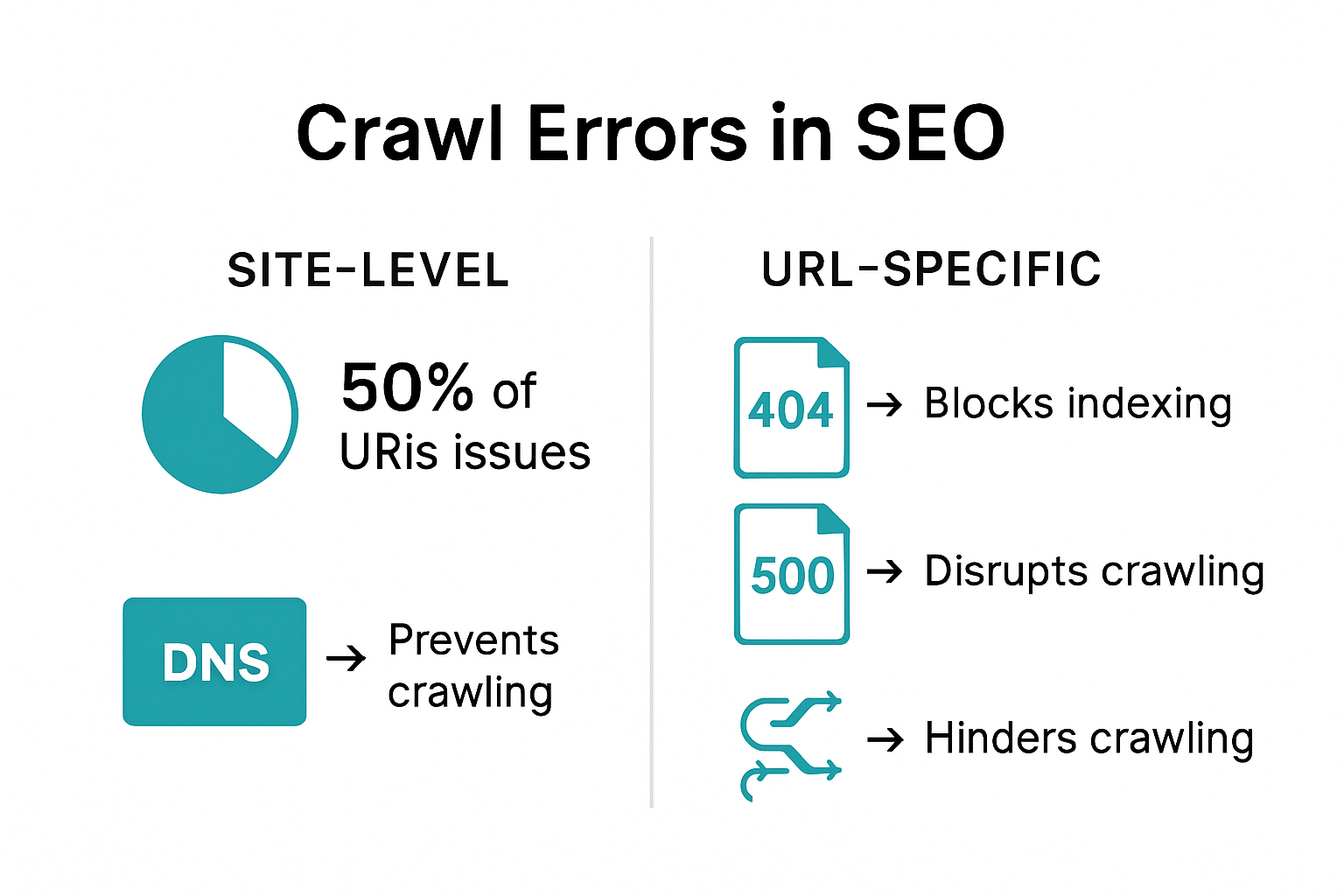
How Crawl Errors Impact SEO Results
Crawl errors represent more than just technical glitches. They are critical obstacles that can dramatically undermine a website’s search engine performance, visibility, and overall digital marketing effectiveness.
Organic Search Visibility Reduction
A comprehensive study from Microsoft Research reveals that crawl selection policies directly influence web search effectiveness. When search engines encounter persistent crawl errors, they progressively reduce a website’s indexing priority, effectively rendering valuable content invisible to potential visitors.
The consequences of reduced crawl efficiency are profound. Search engines allocate a specific “crawl budget” to each website, which represents the number of pages they will crawl within a given timeframe. Frequent crawl errors consume this budget rapidly, preventing search engines from discovering and indexing new or updated content. This limitation means that even high-quality pages might remain unrecognized and unranked.
Ranking Performance Degradation
Research analyzing web URI redirections uncovered that approximately 50% of web URIs experience significant access challenges. These challenges directly translate into ranking performance deterioration. Search algorithms interpret consistent crawl errors as indicators of poor website quality, potentially triggering ranking penalties.
Key ranking performance impacts include:
- Reduced Indexing Frequency: Search engines crawl problematic websites less frequently.
- Lower Domain Authority: Persistent technical issues diminish overall website credibility.
- Decreased Search Relevance: Unindexed pages cannot contribute to search result matching.
Long-Term Credibility and Trust Implications
A cross-disciplinary study on digital information systems highlighted that link decay and crawl errors significantly impact website credibility. Beyond immediate SEO performance, these technical complications erode user and search engine trust.
Persistent crawl errors signal potential underlying infrastructure problems. They suggest to search engines that a website might be poorly maintained, outdated, or technically incompetent. This perception can lead to long-term ranking challenges that extend far beyond immediate indexing limitations.
Understanding and addressing potential keyword cannibalization challenges becomes crucial in maintaining a robust SEO strategy. By proactively managing technical SEO elements, websites can prevent crawl errors from undermining their digital presence.
Effective crawl error management is not just a technical necessity but a strategic imperative. Websites that consistently maintain clean, accessible, and error-free infrastructures are more likely to achieve sustainable search engine visibility, attract organic traffic, and build long-term digital credibility.
The message is clear: in the competitive digital landscape, technical precision is not optional. It is the foundation upon which successful online visibility is built.
Best Practices to Fix and Prevent Crawl Errors
Addressing crawl errors requires a systematic and proactive approach that combines technical expertise, regular monitoring, and strategic website management. By implementing comprehensive strategies, website owners can significantly reduce crawl errors and enhance their search engine optimization performance.
Configuring Robots.txt and Site Accessibility
According to Google Developers documentation, proper robots.txt configuration is crucial in managing site crawling and preventing unnecessary access barriers. This critical file serves as a communication protocol between websites and search engine crawlers, dictating which pages should or should not be indexed.
Key strategies for effective robots.txt management include:
- Precise Path Restrictions: Only disallow specific paths that genuinely require crawling prevention.
- Regular File Updates: Continuously review and update the robots.txt to reflect current website structure.
- Comprehensive Crawler Instructions: Provide clear, unambiguous directives for different search engine bots.
Technical Infrastructure Optimization
Resolving crawl errors demands a holistic approach to technical infrastructure. Website owners must systematically address server configurations, redirect chains, and URL structures to create a seamless crawling environment.
Critical technical optimization practices involve:
- Server Response Consistency: Ensure stable and quick server responses across all pages.
- Redirect Management: Minimize and streamline URL redirects to prevent crawl budget waste.
- Canonical Tag Implementation: Correctly use canonical tags to indicate preferred page versions.
Continuous Monitoring and Proactive Management
Effective crawl error prevention is an ongoing process that requires continuous attention and strategic interventions. Regular audits and proactive monitoring can help identify and resolve potential issues before they significantly impact search engine performance.
Essential monitoring practices include:
- Search Console Analysis: Regularly review Google Search Console reports for crawl error insights.
- Automated Crawl Error Detection: Utilize SEO tools that provide real-time crawl error notifications.
- Periodic Technical Audits: Conduct comprehensive website infrastructure assessments.
Understanding potential keyword cannibalization challenges can further enhance your technical SEO strategy, complementing crawl error prevention efforts.
By adopting these best practices, website owners can create a robust digital infrastructure that facilitates smooth search engine crawling, maximizes indexing potential, and ultimately improves overall search visibility. The key lies in treating crawl error prevention as a continuous, strategic process rather than a one-time technical fix.
Below is a table summarizing the best practices for fixing and preventing crawl errors, along with the core actions for each area.
| Best Practice Area | Key Actions |
|---|---|
| Robots.txt & Site Accessibility | Limit restrictions, update regularly, clear directives |
| Technical Infrastructure | Ensure fast servers, manage redirects, use canonical tags |
| Continuous Monitoring & Audits | Review Search Console, set up alerts, run periodic audits |

Remember that each resolved crawl error represents an opportunity to improve your website’s search engine performance, bringing you closer to achieving optimal online visibility and organic traffic growth.
Frequently Asked Questions
What are crawl errors in SEO?
Crawl errors occur when search engine bots encounter difficulties accessing specific pages or websites, preventing them from indexing content properly. This can significantly hinder a site’s visibility in search results.
What are the common types of crawl errors?
The common types of crawl errors include site-level errors that affect the entire website (such as DNS failures) and URL-specific errors that target individual pages (like 404 Not Found errors).
How do crawl errors impact SEO performance?
Crawl errors can lead to reduced organic search visibility, lower rankings, and ultimately decreased traffic, as search engines may struggle to index a website with persistent issues.
What are some effective ways to fix crawl errors?
Effective ways to fix crawl errors include configuring the robots.txt file correctly, optimizing server infrastructure, and conducting continuous monitoring to identify and address issues proactively.
Ready to Eliminate Crawl Errors and Uncover Hidden SEO Threats?
Crawl errors are not just tiny hiccups for your website. They quietly block your pages from reaching top search positions and steal valuable organic traffic. As explained above, even small access or redirect issues can keep search engines from seeing your most important content. If you are worried about technical issues holding back your site, you are not alone. Many site owners struggle with server problems, misconfigured robots.txt files, and hidden keyword cannibalization that damages indexing efficiency and visibility.
Take back control over your technical SEO. Trust the #1 tool favored by SEO consultants and agencies to solve crawl errors before they cost you rankings. Visit RankAligner to see how easy it is to identify, track, and resolve site-crippling issues, including keyword cannibalization. Secure your search performance now. Start your journey to error-free SEO with RankAligner today.
Recommended
- 10 Keyword Cannibalization Mistakes That Are Killing Your SEO
- The Final Guide to Content Cannibalization in SEO (& How to Avoid)
- How to Exactly Fix Keyword Cannibalization to Improve Website SEO- Rank Aligner
- 15 Winning Hacks to Avoid Keyword Cannibalization Like a Pro
- The Benefits of Technical SEO | Brainiac Media
- Top Common Landing Page Errors CRO Teams Must Avoid in 2025

